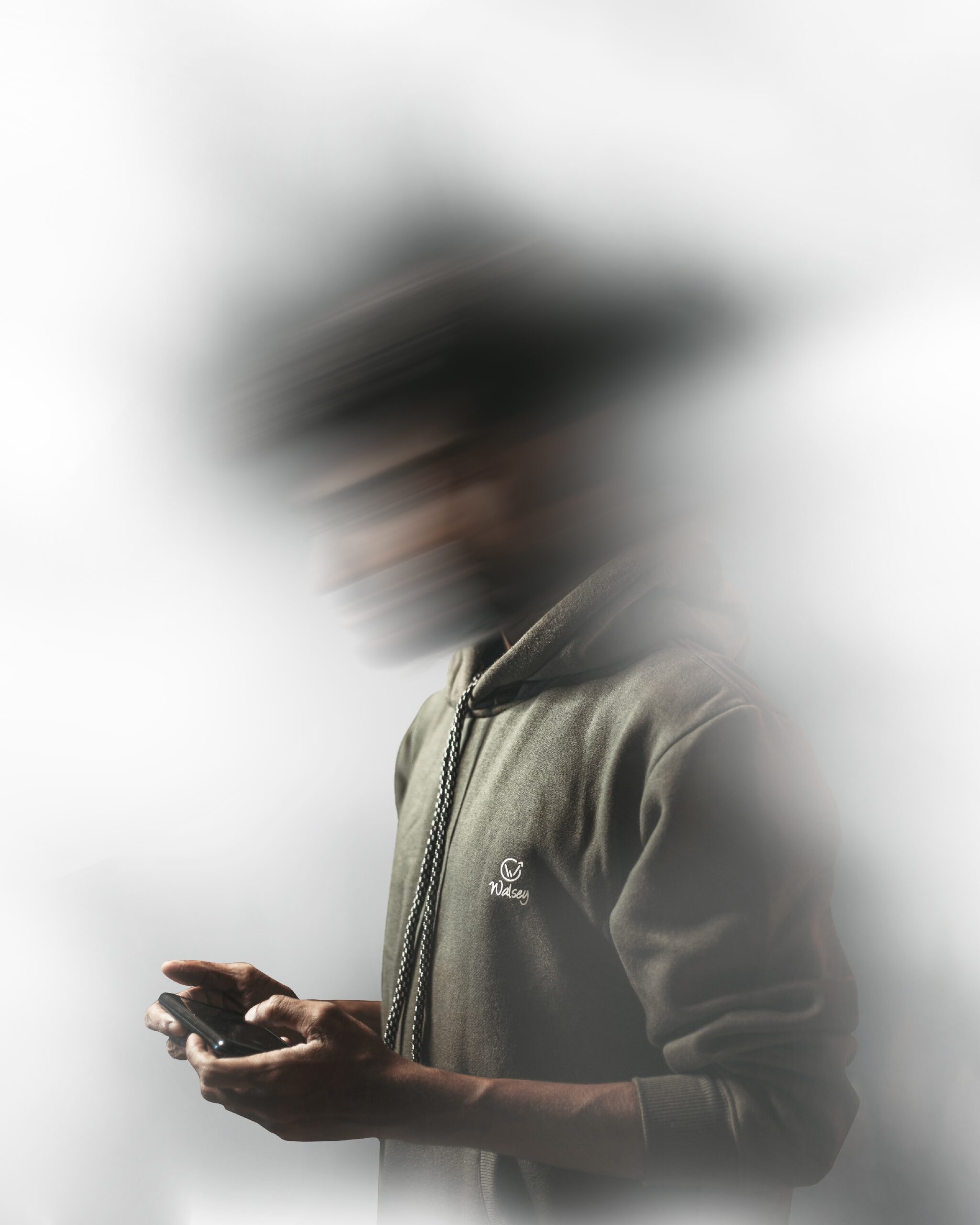At the 2022 Ability Summit, Microsoft introduced new adaptive accessories provide a highly adaptable, easy-to-use system. Each piece is designed in partnership with the disability community to empower people who may have difficulty using a traditional mouse and keyboard to create their ideal setup, increase productivity, and use their favorite apps more effectively. A traditional mouse and keyboard may pose obstacles for someone with limit mobility. These adaptive accessories can perform a variety of functions, thereby alleviating a pain point for those who find it challenging to get the most out of their PC. The Microsoft adaptive accessories have three main components that empower you to configure, 3D print, and customize your own mouse, keyboard inputs, and shortcuts in ways that work best for your specific needs.

The first component is the Microsoft Adaptive Mouse that you can customize with the Microsoft Adaptive Mouse Tail and Thumb Support, or 3D printed tails, to make a mouse that truly works for you. The Microsoft Adaptive mouse core, tail extension, and thumb support come together to create a traditional mouse that’s light and portable. Additionally, the thumb support accessory easily switches sides for left or right- handedness.
Next, a set of Microsoft adaptive accessories that empower you to replace or augment traditional keyboards with a central hub and new wireless buttons. The Microsoft Adaptive Hub can wirelessly pair with up to four Microsoft Adaptive Buttons, allowing multiple connections with less cord clutter. The hub also works with standard 3.5mm assistive tech switches and features three distinct profiles for use with multiple devices.
When paired with the Microsoft Adaptive Hub, the Microsoft Adaptive Button can be easily customized to your own preferred inputs and with different button toppers by choosing between a d-pad, joystick, or dual button, and you can also 3D print your own button topper to fit your specific needs. The wireless and versatile design allows you to create the setup that works best for you, whether you are using a versatile 2 in 1 like Surface Pro, or any Windows PC.