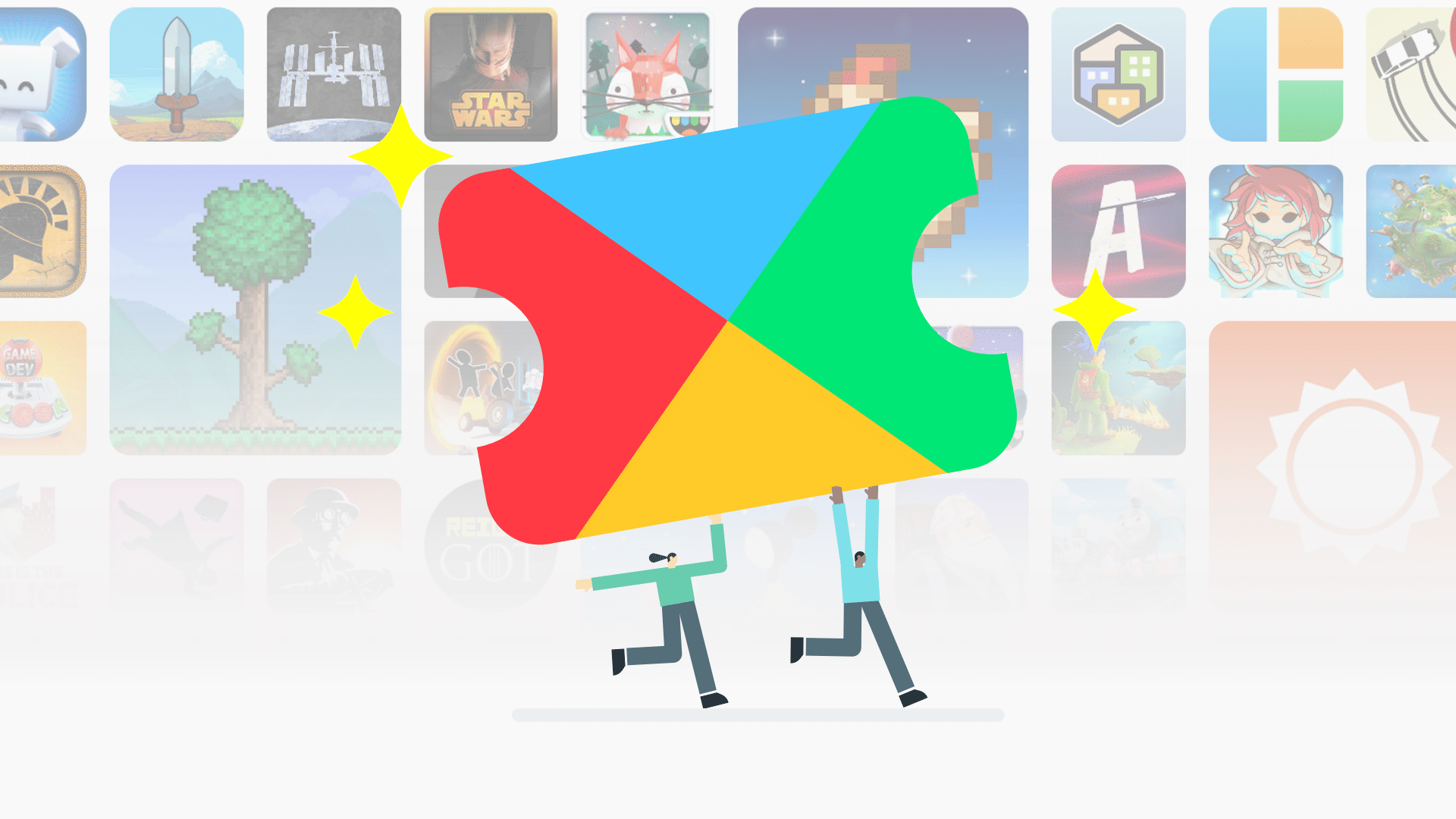Privacy has been a major cornerstone for Apple’s business. For long now, Apple has championed Privacy as a “fundamental human right”. In doing so, Apple has clearly built a unique differentiator for itself, and set a clear challenge for other market players. The WWDC21 is no different. Apple doubled down on privacy with a slew of new privacy features across iOS 15, iPadOS 15, macOS Monterey, and watchOS 8 that provide Apple users with better control of their data, and enables them to make informed decisions on data sharing. Apple’s continued privacy push through features such as App Tracking Transparency and Privacy Nutrition Labels on the App Store bodes well, for privacy as a conversation is now becoming mainstream.
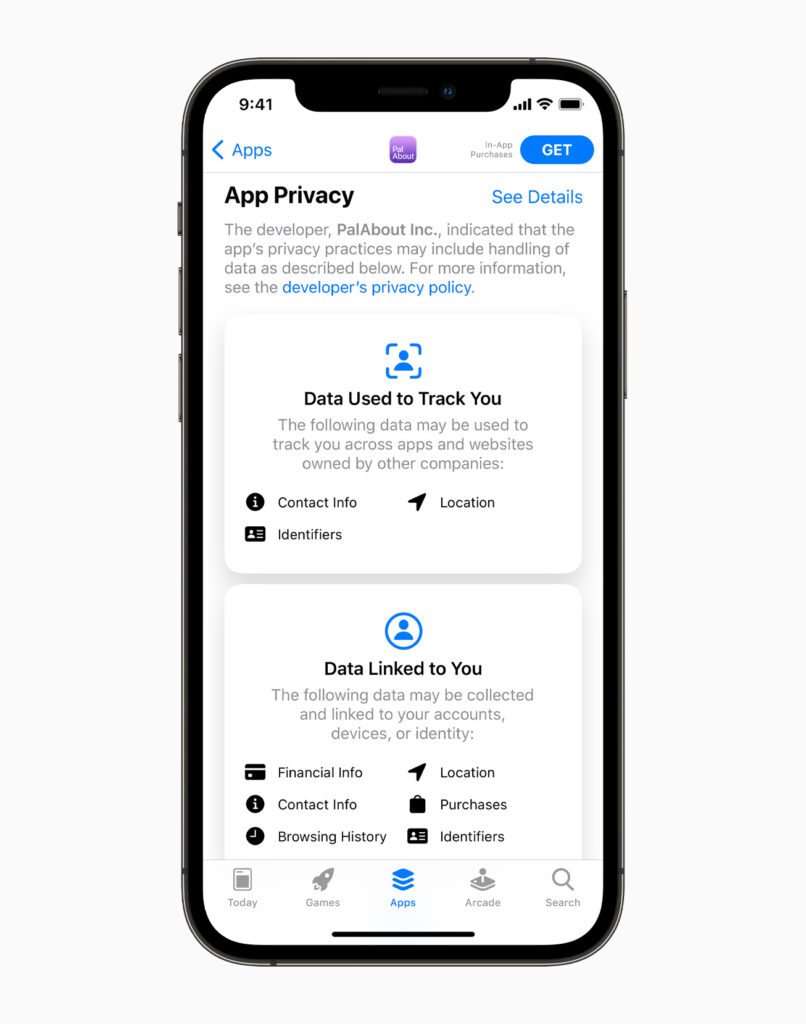
The new privacy features unveiled at the WWDC21 provide more granular control over user data, and makes life more tougher for brands that rely on collecting user data with the purpose of serving better targeted ads.
Mail Privacy Protection
In the Mail app, Mail Privacy Protection stops senders from using invisible pixels to collect information about the user. The new feature helps users prevent senders from knowing when they open an email, and masks their IP address so it can’t be linked to other online activity or used to determine their location. The Intelligent Tracking Prevention hides the user’s IP address from trackers. This means they cannot utilize the user’s IP address as a unique identifier to connect their activity across websites and build a profile about them.
App Privacy Report
 With App Privacy Report, users can see how often each app has used the permission they have previously granted to access their location, photos, camera, microphone, and contacts during the past seven days.
With App Privacy Report, users can see how often each app has used the permission they have previously granted to access their location, photos, camera, microphone, and contacts during the past seven days.
With these granular insights, users can make informed decisions in app settings. Users can also find out with whom their data may be shared by seeing all the third-party domains an app is contacting.
On-Device Audio Processing
With on-device speech recognition, the audio of users’ requests is processed right on their iPhone or iPad by default. This addresses one of the biggest privacy concerns for voice assistants, which is unwanted audio recording. For many requests, Siri processing is also moving on device, enabling requests to be processed without an internet connection, such as launching apps, setting timers and alarms, changing settings, or controlling music.
iCloud+
iCloud+ combines everything customers love about iCloud with new premium features, including iCloud Private Relay, Hide My Email, and expanded HomeKit Secure Video support.
iCloud Private Relay is a new internet privacy service that’s built right into iCloud, allowing users to connect to and browse the web in a more secure and private way. When browsing with Safari, Private Relay ensures all traffic leaving a user’s device is encrypted, so no one between the user and the website they are visiting can access and read it, not even Apple or the user’s network provider. All the user’s requests are then sent through two separate internet relays. The first assigns the user an anonymous IP address that maps to their region but not their actual location. The second decrypts the web address they want to visit and forwards them to their destination. This separation of information protects the user’s privacy because no single entity can identify both who a user is and which sites they visit.
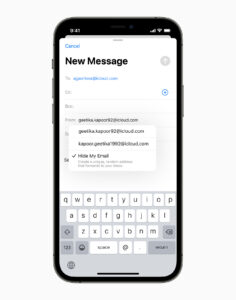 Expanding on the capabilities of Sign in with Apple, Hide My Email lets users share unique, random email addresses that forward to their personal inbox anytime they wish to keep their personal email address private. Built directly into Safari, iCloud settings, and Mail, Hide My Email also enables users to create and delete as many addresses as needed at any time, helping give users control of who is able to contact them.
Expanding on the capabilities of Sign in with Apple, Hide My Email lets users share unique, random email addresses that forward to their personal inbox anytime they wish to keep their personal email address private. Built directly into Safari, iCloud settings, and Mail, Hide My Email also enables users to create and delete as many addresses as needed at any time, helping give users control of who is able to contact them.