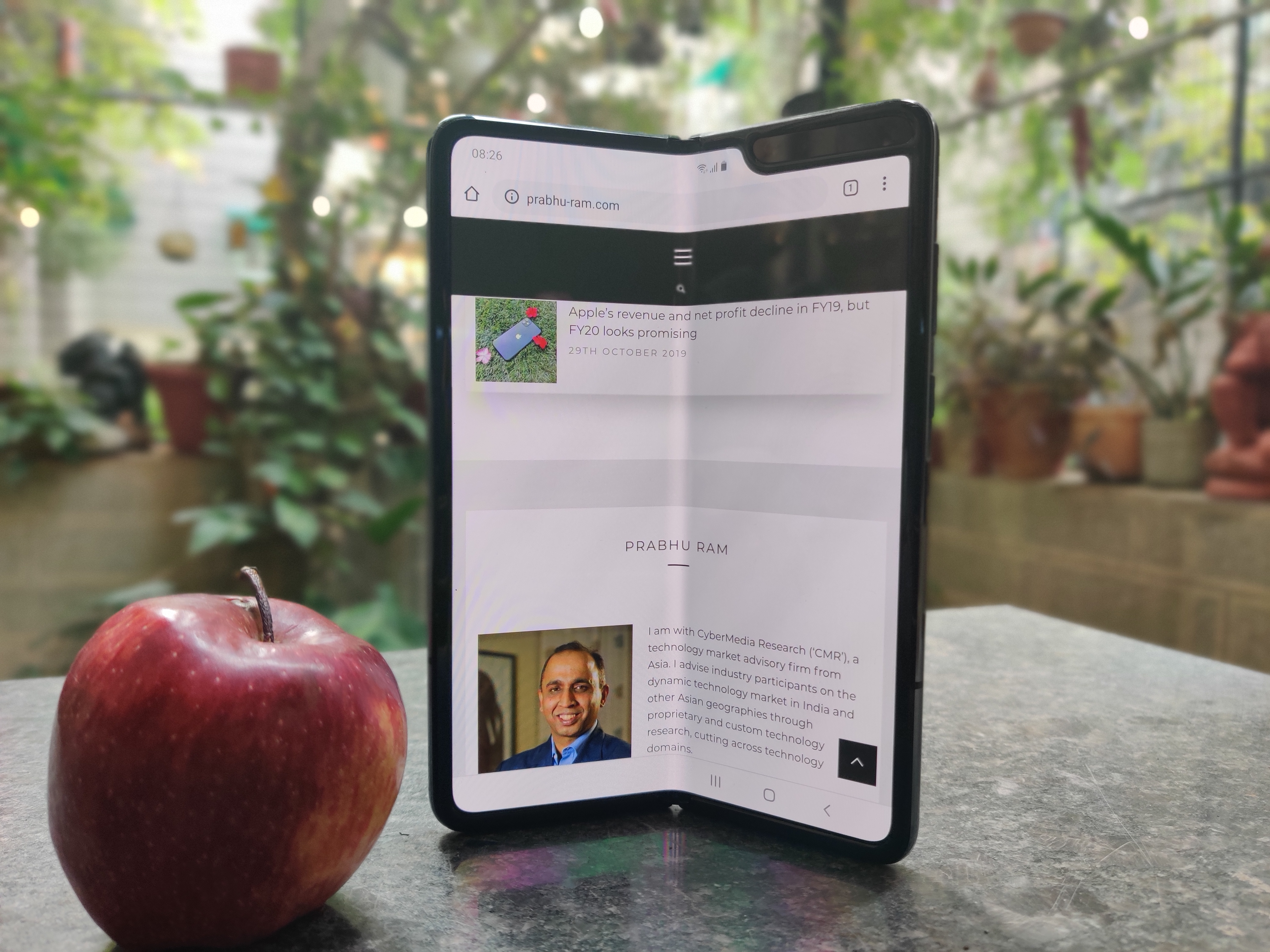Google’s latest Pixel Slate offering is a convertible: a tablet married to a detachable keyboard that transforms into a laptop. Google Pixel Slate comes with Chrome OS, a detachable keyboard, a stylus, and supports some Android apps.
The Pixel Slate aims to compete with the iPad Pro and Surface Pro. It looks and feels premium. If one were to go purely on its hardware merits, the Slate weighs good as a competitor: It has a simple, and exquisite design, backed by powerful hardware, and an array of accessories. It gets its hardware right, but messes up with the software (surprise!), and with its pricing. First, on the Pixel 3 smartphones, and now with the Pixel Slate
So, will the Pixel Slate be your primary device? Does its price tag even justify it?
The new Pixel Slate comes in a wide range of configurations across the performance and storage spectrum: whether it be the entry-level Intel Celeron-based model with 4 GB of RAM and 32 GB of storage, or the Core i7-based model with 16 GB of RAM and a 256 GB SSD.
Hardware
In line with Google’s design philosophy, Google adopts a clean design approach with the Pixel Slate hardware. The Slate is made of anodized aluminum, and, unfortunately, comes in only one color variant: an almost-black midnight blue. The Slate sports a sturdy and sleek design, with curved body edges with a curved edge glass to boot. The Slate comes with a 12.3-inch screen, featuring Google’s Molecular Display technology and packing a 3,000 x 2,000 resolution. Despite being a 1.6-pound device, it feels light and comfortable to hold.
The power button doubles as a fingerprint sensor, which Google has named as Pixel Imprint.
Both the front and rear cameras are 8MP, and limited to 1080p video. The front-facing speakers deliver an amazing stereo sound, that makes user listening experience, significantly more immersive. The Pixel Slate has two USB-C ports, and a connector for the keyboard.
There are two USB Type-C connections on the left and right sides for charging the Pixel Slate, as well as transferring data and output to a 4K display, as well as for plugging in headphones.
Just like the Surface Pro and the iPad Pro, Google’s Pixel Slate comes with an optional keyboard. While Chrome OS is enhanced to work with touchscreens, but it works better with a traditional input device, in the form of keyboard. The Pixel Slate Keyboard draws its power from the Slate tablet, serves not just as a detachable, but is also a protective case for the Pixel Slate. However, at $199 , it is not at all cheap!
The $99 Pixelbook Pen is Google’s answer to the Surface Pen from Microsoft, and the Pencil from Apple.
Battery life on the Pixel Slate is good, with the charge remaining even after a round of heavy games, video streaming, and with multiple tabs kept open.
Software
The Google Pixel Slate sports the Google’s Chrome OS that has been designed to provide responsive, simple and secure experience on touchscreen devices. The Slate also comes with a few apps, from the Google Productivity Suite, including Google Drive, Docs and Sheets. In addition, there is the dedicated Google Assistant button.
The Pixel Slate comes with split-screen mode that is supposed to make multitasking easy by positioning two apps side-by-side in landscape orientation, or top-and-bottom in portrait orientation. It also sports the Do Not Disturb and night light features, as well as Family Link, a tool that can be for parental controls over screen time.
However, the Pixel Slate suffers from some infuriating software bugs that make for poor user experience. For instance, moving windows with several open tabs around with the attached keyboard is swift and smooth, while in the tablet mode, using swipe gestures leads to an utter disarray. While the web works fine on the Pixel Slate, that alone does not justify the huge investment. The Pixel Slate pales in comparison to Microsoft and Apple’s offerings on this front.
In Conclusion
The Pixel Slate, on paper, is a commendable and extraordinary product sporting gorgeous design aesthetics, and unfortunately overpriced. However, when one looks at the software experience, it is marred with bugs, contributing to a rather poor experience. It is such a shame that in the Pixel Slate, while Google masters hardware, its rather unfortunate, that Google’s mastery on the software comes undone on the Pixel Slate.